Top 10 portfolio projects for junior developers

As a junior developer, it's essential to have a solid portfolio to showcase your skills and accomplishments. A portfolio is a collection of projects demonstrating your technical expertise and problem-solving abilities. Having a diverse range of projects in your portfolio can help you stand out in a competitive job market and show potential employers that you have the skills and experience to tackle complex problems.
This article will cover the top 10 portfolio projects that every junior developer should consider adding to their portfolio. From personal websites to machine learning projects, these projects will help you build a strong foundation in web development, user experience, and data analysis.
Finding Inspiration
Before you start building your portfolio, finding inspiration for your projects is important. There are many platforms and resources available that can help you find ideas and inspiration for your portfolio. Some popular platforms include Behance and UpLabs, which offer a wide range of creative and technical projects that can spark your imagination. You can also find inspiration by exploring popular websites and apps in your industry and identifying areas where you can improve existing designs or features.
1) Personal website

A personal website is an essential portfolio project for any junior developer. It allows you to showcase your skills and accomplishments and create a professional online presence. Building a personal website allows you to easily share your portfolio projects with potential clients and employers.
To create a compelling personal website, consider the following tips:
- Choose a simple, easy-to-navigate layout.
- Use visually appealing design elements, such as color, font, and imagery.
- Include a professional profile and bio to introduce yourself and highlight your experience and skills.
- Share your portfolio projects, including links to live demos and source code.
- Include your contact information, including your email address and social media profiles.
A personal website is also great for showcasing and drawing attention to your other portfolio projects. Consider linking to your social media accounts and other online profiles, such as GitHub or LinkedIn, to give potential clients and employers a more comprehensive view of your work.
2) Web scraping project

Building a web scraping project is an excellent way for junior developers to practice web development skills and learn more about HTML and CSS elements. To create a successful web scraping project, consider the following tips:
Find inspiration from websites or data sets that interest you or align with your goals. Use web scraping tools like Beautiful Soup or Scrapy to extract data from websites. Make sure to work with sites that do not have APIs, as this will provide more of a challenge and help you learn more about web scraping techniques. Test your web scraping project thoroughly to ensure it functions correctly and extracts the desired data. Consider using the extracted data to create a visualization or analysis, which can showcase your data skills and provide more value to your portfolio.
Helpful resources:
- Beautiful Soup documentation: https://www.crummy.com/software/BeautifulSoup/bs4/doc/
- Scrapy documentation: https://docs.scrapy.org/
- "Web Scraping with Python and Beautiful Soup" tutorial: https://www.dataquest.io/blog/web-scraping-beautifulsoup/
3) Game or interactive application

Building a game or interactive application is a great way for junior developers to showcase their creativity and technical skills. To create a successful game or interactive application, consider the following tips:
- Find inspiration from popular games or interactive applications in your chosen genre.
- Consider the target audience and design the game or application accordingly.
- Make sure the gameplay or interaction is engaging and enjoyable.
- Test the game or application thoroughly to identify and fix any bugs or issues.
- Consider offering additional features, such as leaderboards or achievements, to keep users coming back.
4) Data visualization project

Creating a data visualization project is a worthwhile portfolio project for junior developers, as it allows them to demonstrate their analytical and design skills. To create a successful data visualization project, consider the following tips:
- Find a data set that is interesting and relevant to your goals and interests.
- Explore different visualization tools and choose one that is easy to use and produces professional-quality graphics.
- Experiment with different visualization techniques to find the most effective way to present the data.
- Consider the target audience and design the visualization accordingly.
- Make sure the visualization is easy to understand and interpret.
- Include a brief explanation or summary of the data and what it represents.
Many resources are available for finding data sets and learning about data visualization, including sites like Kaggle and Data.gov. You can also find helpful tutorials and examples on sites like Tableau and D3.js. Many tools are also available for creating data visualizations, including Excel, Tableau, and D3.js. Each tool has its own features and capabilities, so choosing the one that best fits your needs is essential.
5) To-do list or task manager
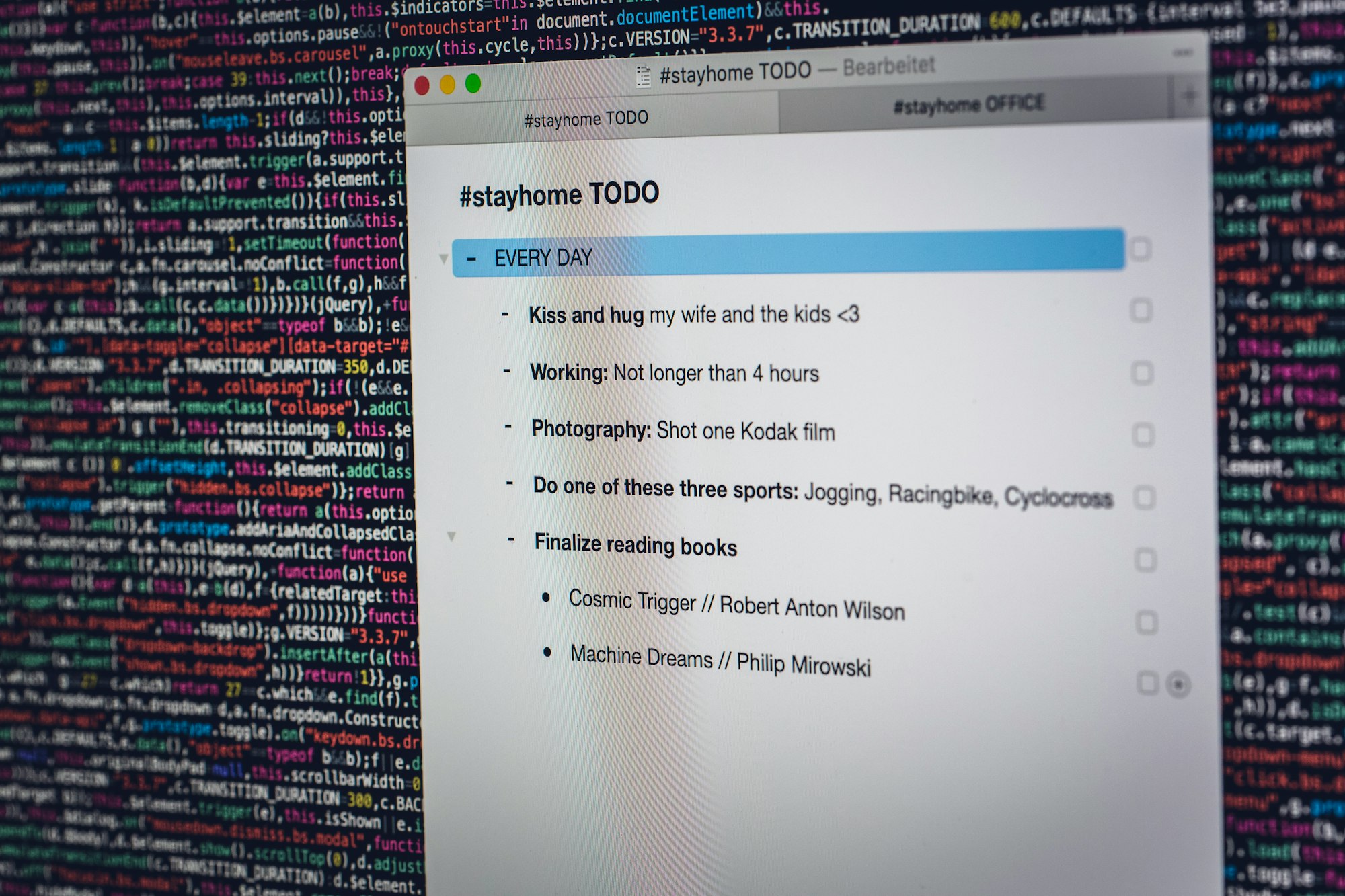
Building a to-do list or task manager is a valuable portfolio project for junior developers. It allows you to practice your web development skills and focus on user experience and data storage. To create a user-friendly and effective to-do list or task manager, consider the following tips:
- Choose a clean, minimalistic design.
- Make it easy for users to add, edit, and delete tasks.
- Allow users to prioritize tasks and organize them into categories or lists.
- Offer features such as notifications and deadlines to help users stay on track.
- Consider integrating with other productivity tools, such as calendars or project management software.
6) Machine learning project

Building a machine learning project is a great way for junior developers to showcase their skills in artificial intelligence and data science. To create a successful machine learning project, consider the following tips:
- Find inspiration from popular machine learning projects or datasets.
- Consider the target audience and design the project accordingly.
- Make sure the machine learning model is accurate and performs well.
- Test the project thoroughly to identify and fix any bugs or issues.
- Consider offering additional features, such as visualizations or interactive elements, to make the project more engaging.
Helpful resources:
- Kaggle: a popular platform for finding machine learning datasets and participating in machine learning competitions
- Coursera: online courses and specializations in machine learning and artificial intelligence
- Google's Machine Learning Crash Course: a free course covering the fundamentals of machine learning
7) E-commerce platform
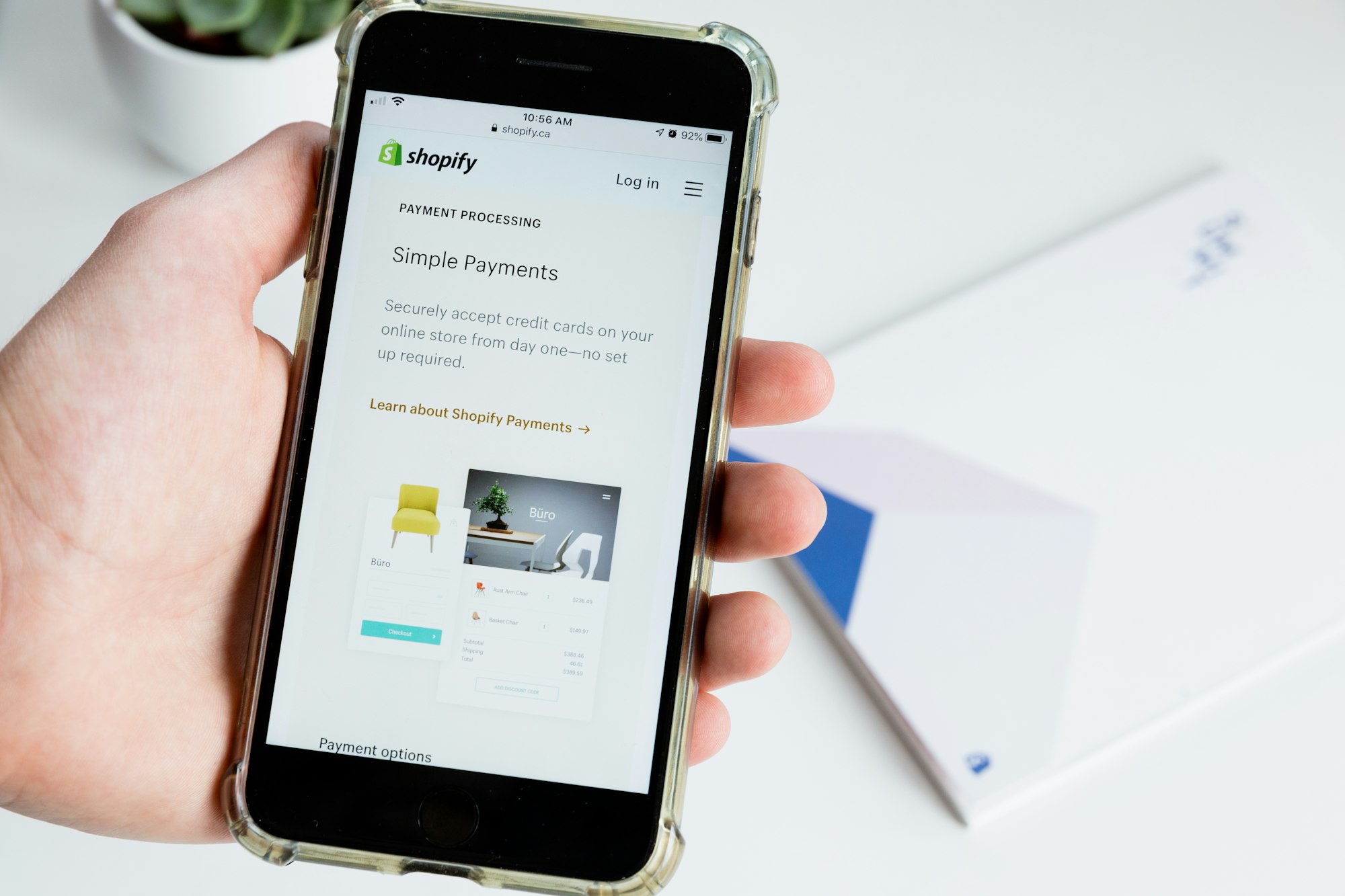
Building an e-commerce platform is a great way for junior developers to showcase their web development and design skills and gain hands-on experience working with payments and payment gateways. To create a successful e-commerce platform, consider the following tips:
Find inspiration from popular e-commerce platforms and analyze their features and design. Consider the target audience and design the platform accordingly. Ensure that the platform is user-friendly and easy to navigate. Test the platform thoroughly to identify and fix any bugs or issues. Consider offering additional features, such as customer loyalty programs or personalized product recommendations, to keep users coming back.
Some helpful resources for building an e-commerce platform include:
Shopify: An e-commerce platform with a variety of customizable templates and a user-friendly interface. WooCommerce: A popular WordPress plugin that allows users to create an online store easily. Magento: A powerful e-commerce platform with a wide range of features and integrations.
8) Social media platform

Building a social media platform is a great way for junior developers to practice their web development, user experience, and data storage skills. To create a successful social media platform, consider the following tips:
Identify a unique niche or target audience for your platform. Design an intuitive and user-friendly interface. Implement features that encourage user engagement and interaction, such as hashtags and messaging capabilities. Ensure that the platform is mobile-responsive and can be accessed from various devices. Test the platform thoroughly to identify and fix any bugs or issues.
Some helpful resources for building a social media platform include:
- The Complete Web Developer Course 2.0 by Rob Percival ( Udemy) - This comprehensive course covers the fundamentals of web development, including HTML, CSS, JavaScript, and more.
- The Complete Node.js Developer Course (3rd Edition) by Andrew Mead ( Udemy) - This course teaches students how to build server-side applications with Node.js, a popular JavaScript runtime.
- Social Networking by Brad Hussey (Code College) - This course covers the basics of building a social media platform with PHP, MySQL, and Bootstrap.
9) Budgeting or financial management tool

Building a budgeting or financial management tool is a great way for junior developers to practice their web or mobile development and design skills. To create a successful budgeting or financial management tool, consider the following tips:
Determine the target audience for your tool. Consider what features and functionality will be most beneficial to them. Design the user interface with ease of use in mind. Consider including features such as easy input of expenses and clear visual representation of budget data. Consider offering additional features such as bill reminders or the ability to track investments. Test the tool thoroughly to identify and fix any bugs or issues.
Helpful resources:
- Mint: Popular budgeting and financial management tool with a variety of features (https://www.mint.com/)
- YNAB (You Need a Budget): Budgeting tool with a focus on helping users develop healthy financial habits (https://www.youneedabudget.com/)
- Pocketbook: Australian budgeting and financial management tool with a variety of features (https://www.getpocketbook.com/)
10) Recipe or meal planning application

Building a recipe or meal planning application is a great way for junior developers to practice web or mobile development and design skills. To create a user-friendly and engaging recipe or meal-planning application, consider the following tips:
Find inspiration from popular recipe or meal planning applications. Consider the target audience and design the application accordingly. Ensure that the application is easy to navigate and has a clean interface. Include features such as saving and organizing recipes, creating shopping lists, and planning meals. Consider offering additional features, such as the ability to import recipes from other websites or the option to customize recipes based on dietary restrictions. Test the application thoroughly to identify and fix any bugs or issues.
Resources:
- https://www.thespruceeats.com/best-meal-planning-apps-4684358
- https://www.websitebuilder.com/resources/how-to-build-a-recipe-website/
Showcasing your work
Once you have completed your portfolio projects, it's vital to showcase your work in a way that is both visually appealing and easy to understand. Here are some tips for showcasing your work:
Create a portfolio website or use a platform like Behance or UpLabs to display your projects. Consider creating a video demonstration or walkthrough of your projects to give potential employers or clients a better understanding of what you have built. Write detailed descriptions of your projects, including the technologies and skills used, any challenges faced, and what you learned. Include screenshots or GIFs of your projects to give a visual representation of your work. Consider creating a resume or CV that highlights your projects and skills. Use social media platforms like LinkedIn or Twitter to share your portfolio and connect with potential employers or clients.
Resources:
Conclusion
Building portfolio projects is an essential part of a junior developer's journey. Not only do these projects showcase your skills and accomplishments, but they also provide valuable hands-on experience and help you learn new technologies and techniques.
Remember to choose projects that align with your goals and interests, and don't be afraid to experiment and try new things. With the right motivation and effort, you can create a strong portfolio to help you stand out in the job market and advance your career.